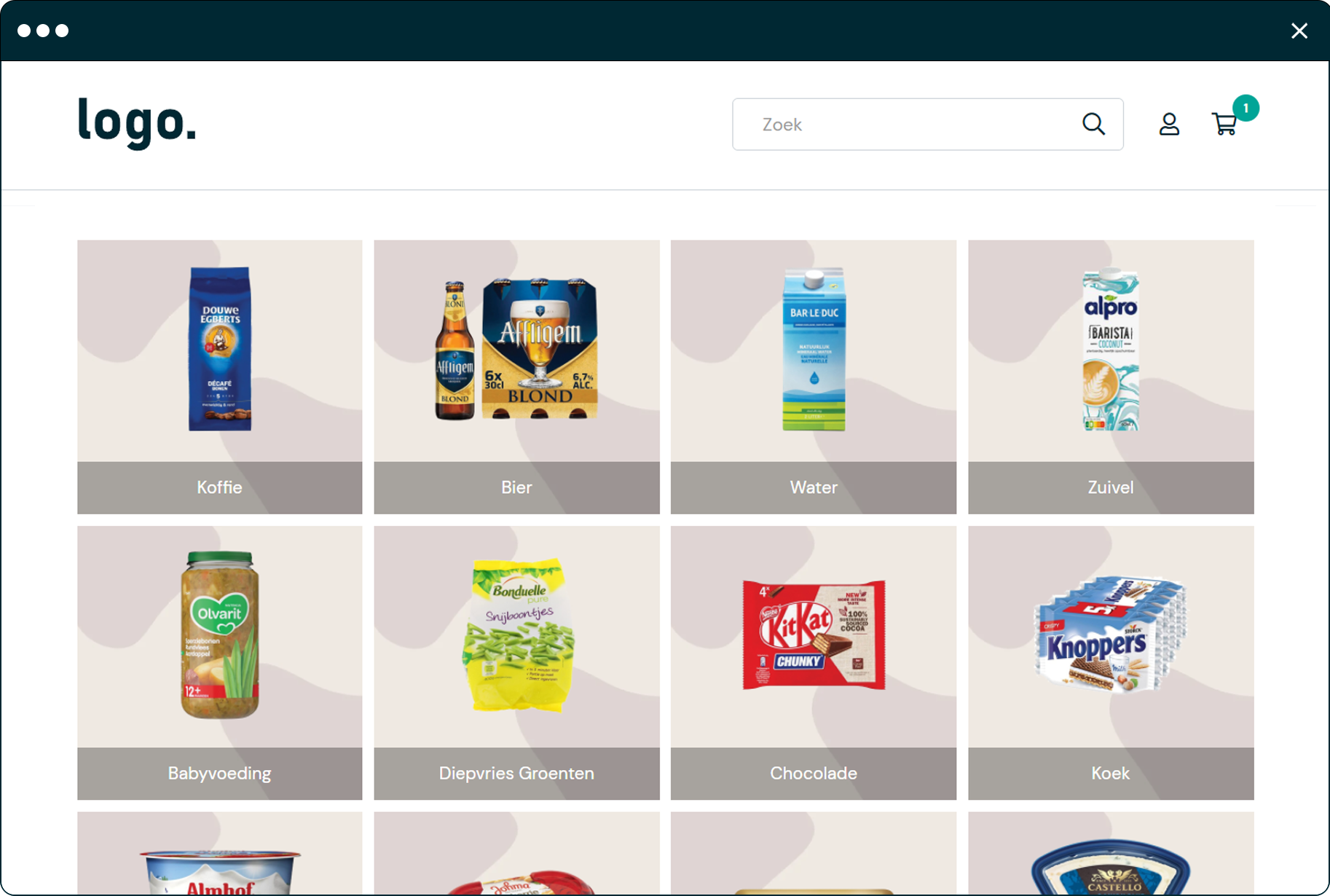Available out-of-the-box
and cloud-based
The Shoxl ordering portal for Exact is a standard product, and thus immediately deployable and available. The order portal runs entirely in the cloud. Nothing needs to be installed locally.
Management takes place entirely in Exact, so you don't have to hassle with new tools. In fact, all you have to do is order the ordering portal. We can't make it any easier.

Ordering online
Visitors will see (after logging in) the item categories you have defined in Exact in the form of tiles. Clicking on a category will access a list of all the items you have associated with that category. From that list they can order directly, or click through to an item screen with a little more detail, including available stock.
The price for an item for a customer is calculated by first checking whether there are specific price agreements with that customer. If there are not, it is checked whether the item appears in the price list associated with the customer, or in a general price list. If no customer-specific price is found, the gross item price is reverted to.
For representatives
The (optional) representative module allows your representatives to enter their customers' orders through the order portal.
In Exact, for a customer, you specify who will act as the relationship manager / account manager. When a representative logs in, a list of all linked customers will appear. The representative selects the customer in question and can start entering the order.
Clear Check Out Process
After the shopping cart is filled, a clear and fast ordering process follows. Invoice and shipping addresses are retrieved from Exact. The same goes for payment methods, payment terms and any payment discounts. If a customer is not allowed to buy on account, that option will not be shown in the portal either. And if you want online payments, a link to Payment Service Provider Mollie is available.
Orders from the order portal are visible almost immediately in Exact, where you handle them in exactly the same way as orders from other channels.
My Account
The "my account" section of the order portal shows order history, including pending orders with their status.
A useful part of order history is to put orders back into the shopping basket. That shopping basket can also be quickly filled by uploading a simple file with item numbers and quantities. In addition, the "my account" section offers the ability to add a list of favorite items to an order in one action.
In short, with the portal, your customer gets a handy tool that makes ordering easier and faster, and takes the work off your hands to enter those orders into Exact.

Management in Exact
To manage your Exact ordering portal, you use ... indeed, Exact, and nothing but Exact.
Giving a customer access to the portal requires nothing more than a simple check mark in Exact. The same is true for selecting the items you want to include. Managing pricing and inventory information doesn't require you to do anything extra at all. and as mentioned, portal orders appear automatically in Exact and you handle them like any other order.
Thus, the management effort involved in the ordering portal is minimal. A Shoxl ordering portal quickly becomes a very normal part of your business operations, requiring hardly any extra attention.
Fully cloud-based
Because your ordering portal runs entirely in the cloud, you have nothing to worry about. No technical management, always equipped with the latest security updates, and always up-to-date in terms of version.
Responsive
The ordering portal knows which platform (desktop, tablet, mobile) it is being viewed on, and is automatically optimized for that platform. Your customer orders as easily from the couch as from behind the desk.
Exact limits
The portal respects Exact's strict rules on the number of retrievals. By cleverly storing data that does not change often locally, you also enjoy better performance.
Neutral design
Your order portal has a neutral design, which can be adapted to your corporate identity in terms of main colors and logo. The portal thus always integrates seamlessly with your other online expressions.
Own URL
By default, your portal will be available on the domain [yourshopname].shoxl.shop. But just as easily, we run the portal on your own domain, and send all customer communication from there.
Seamless growth
Shoxl ordering portals are part of a family of e-commerce products. Need ordering capabilities for passersby? Do business in more languages? A custom design? You easily switch to a Shoxl shop for Exact.
Choose the plan that suits you
Shoxl Portal Edition for Exact is available in several versions: three for Exact Online, and one for Exact Globe.
Basic
for Exact Online
All basic functions for online ordering, in a clear portal. For smaller ranges.
No start-up costs
Standard
for Exact Online
Additional tools to help your customers order faster (and more). Suitable for larger assortments and expandable with PIM.
No start-up costs
Professional
for Exact Online
All in Standard, plus multiple orderers per customer, each with different roles and permissions.
No start-up costs
Premium
for Exact Globe
Similar to the Professional version for Exact Online. Includes on-premise installation of SmartConnector, our interface with Globe.
Compare Versions
With each of the available portal versions, you make life a little more fun and easier for your customers and for yourself. For your customers because they can easily enter orders and have instant clarity on pricing and availability. And for yourself because with that self-entry of orders, your customers take over a number of tasks from you.
In addition, the Standard and Professional versions go one step further. These versions are packed with smart facilities that make the buying process as easy as possible.
| Basic | Standard | Professional | |
|---|---|---|---|
| Exact interface | |||
| sync interval | 2 hours | 15 min | 5 min |
| start mode apps | on-demand | on-demand | always running |
branding | |||
| own domain name | |||
| own email address | |||
| custom background login | |||
| custom classification tiles | |||
| styling changes | |||
quick ordering | |||
| favorites | |||
| reorder | |||
| csv upload | |||
| visual search | |||
| order lists (add-on) | €25 | ||
| order book (add-on) | €35 | €35 | |
marketing (upselling/cross selling) | |||
| minimum order amount | |||
| offer slider or tile on homepage | |||
| new/offer labels | |||
| open catalog (before login) | €35 | ||
| message center (add-on: Q3 2025) | €35 | €35 | |
assortment | |||
| classification depth | 1 | 3 | 3 |
| assortment classification based on article groups | |||
| assortment classification | |||
| product features/filters based on free fields in Exact | |||
| Customer-specific assortment based on Exact price lists | €35 | €35 | |
prices | |||
| customer-specific prices | |||
| display recommended price (free field in exact) | |||
| gross price and net price | |||
| show discount tables | |||
| download invoices | |||
| item charges | |||
several orderers | |||
| multiple login accounts per customer | |||
| access management | |||
| budget management | |||
| management visibility prices | |||
| order approval flow | |||
languages/currency | |||
| multiple shop languages | |||
| multiple product languages | |||
| multiple currencies | |||
shipping | |||
| country-specific shipping costs | |||
| delivery schedules per customer | €35 | €35 | |
methods of payment | |||
| payment method Exact | |||
| payment method different from Exact | |||
| payment via PSP | |||
other modules | |||
| representatives | €165 | €165 | |
| downloads | €25 | €25 | |
| PIM | €195 | €195 | |
| product tables | €65 | €65 | |
| authorizations | €45 | €45 | |
| footer navigation/pages | €45 | €45 |
You choose between a term of 1 month or 1 year. For a two-year term, you get 2 months free. Subscriptions are billed monthly. All amounts are exclusive of VAT. Contracts are automatically renewed for the duration of the agreed term, unless cancelled no later than 1 month before the renewal date. You can switch to a higher version in the meantime.